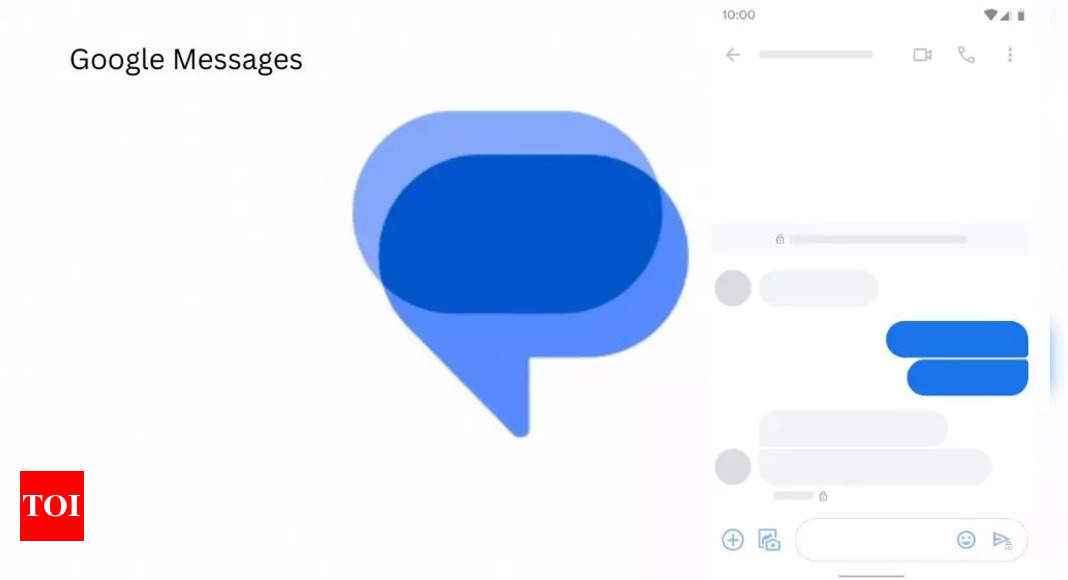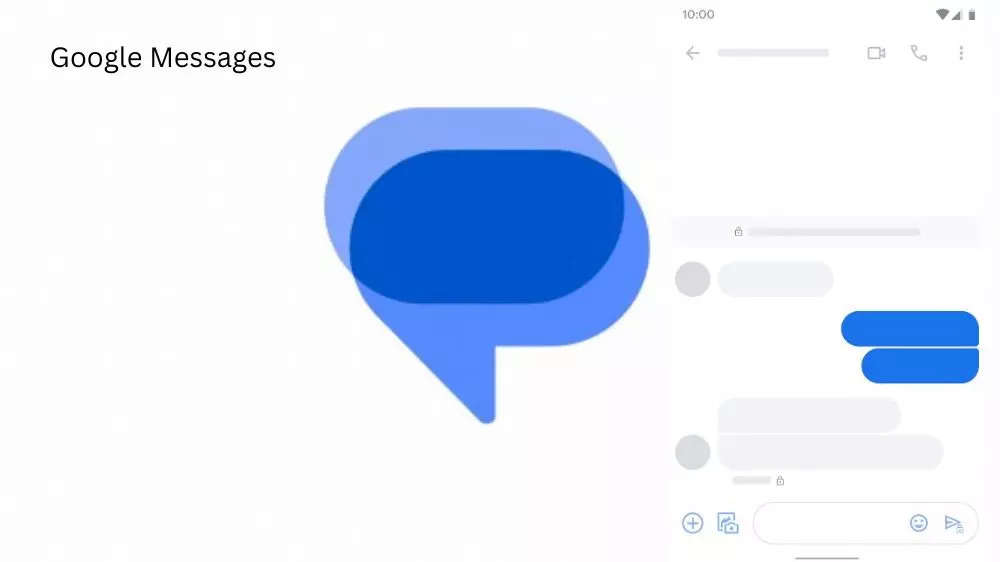Follow the bellow mentioned steps to report messages on Google Messages app
Open Google Messages App
Begin by opening the Google Messages app on your smartphone.Locate and tap on the app icon, which typically features a white message bubble on a blue background.
Navigate to the Spam or Phishing Message
Go to the conversation that contains the spam or phishing message you want to report. Once you’re in the conversation, identify the specific message that you believe is spam or phishing.
Long-Press on the Message
Press and hold the spam or phishing message. This action will activate a menu with various options.
Select ‘Report Spam’ or ‘Report Phishing’
After long-pressing the message, a menu will appear with options such as copy, forward, and more. Look for the option that says “Report Spam” or “Report Phishing,” depending on the nature of the message.
Confirm the Report
Once you select the appropriate reporting option, Google Messages may ask you to confirm your decision. Confirm that you want to report the message as spam or phishing.
Additional Steps (if necessary)
In some cases, Google Messages may prompt you with additional steps or ask for more information. Follow any on-screen instructions to provide further details about the spam or phishing content.
Your report has been submitted. Google Messages will use this information to improve its spam and phishing detection algorithms, and you’ll be less likely to receive similar unwanted messages in the future.