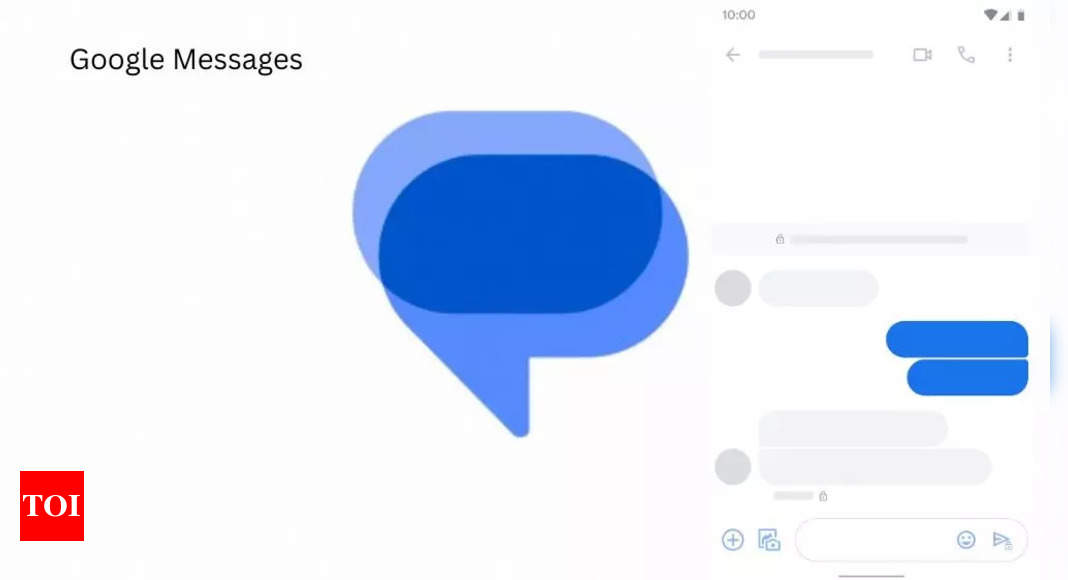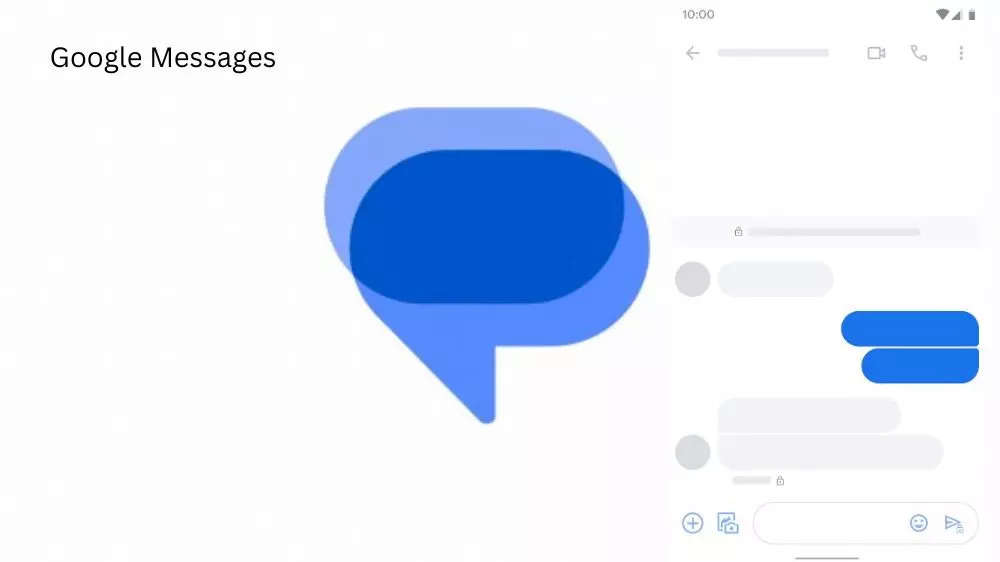Google Messages, one of the widely used messaging platforms, recognises the importance of providing users with the means to control their notification experience. If you find yourself seeking moments of peace without the constant interruption of message alerts, you’re in the right place. This guide will walk you through the steps on how to silence notifications in Google Messages.
Open the conversation you want to silence:
Open the conversation you want to silence:
- Launch the Google Messages app on your
Android device. - Find the conversation (individual or group chat) that you wish to silence.
Tap the three dots icon:
- In the top right corner of the conversation screen, tap the three vertical dots icon to access more options.
Select “Group details” or “Details”:
- If it’s a group chat, you’ll see “Group details.” For individual conversations, it will be “Details.” Tap the appropriate option.
Choose “Notifications”:
- In the Group details or Details screen, locate the “Notifications” section.
Select “Silent”:
- Tap the “Notifications” option, and from the available choices, select “Silent.” This will prevent any sound or vibration alerts for new messages in this conversation.
Additional options for further customisation:
– Mute for a specific duration:
– If you prefer to silence the conversation temporarily, choose “Mute for 1 hour,” “Mute for 8 hours,” or “Mute for 2 days” instead of “Silent.”
– Customise notification sound:
– If you want to keep notifications but change the sound, tap “Sound” and select a different tone from your phone’s notification sounds.
– Disable vibration:
– To prevent vibration for this conversation, uncheck the “Vibrate” option.
Denial of responsibility! News Continue is an automatic aggregator of the all world’s media. In each content, the hyperlink to the primary source is specified. All trademarks belong to their rightful owners, all materials to their authors. If you are the owner of the content and do not want us to publish your materials, please contact us by email – [email protected]. The content will be deleted within 24 hours.