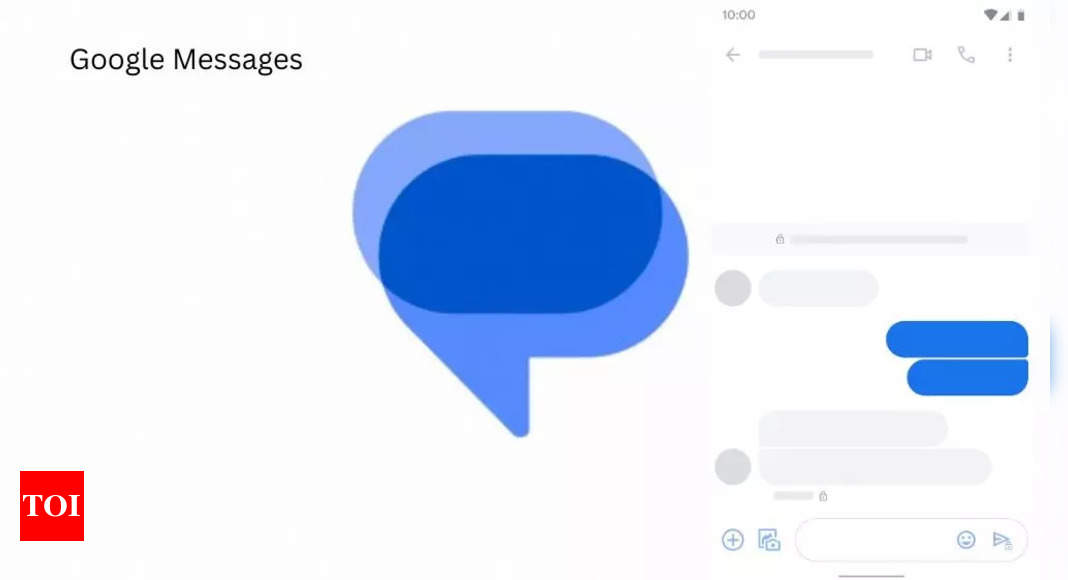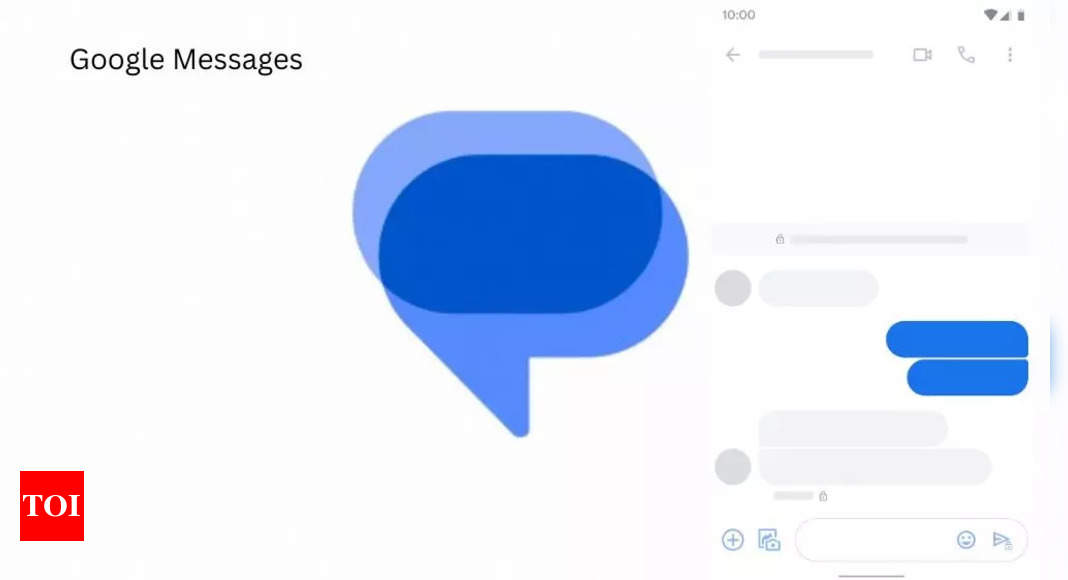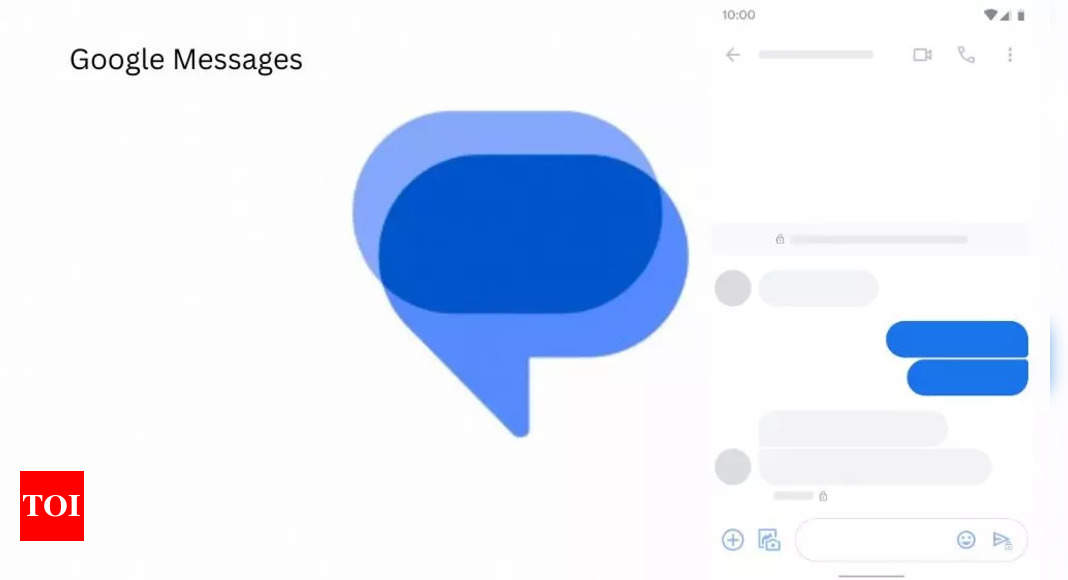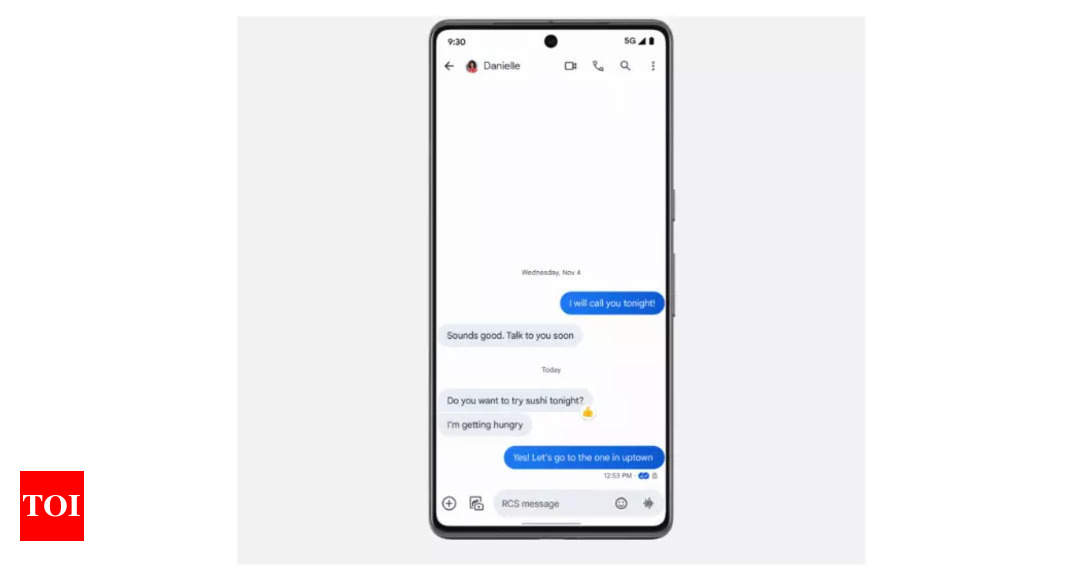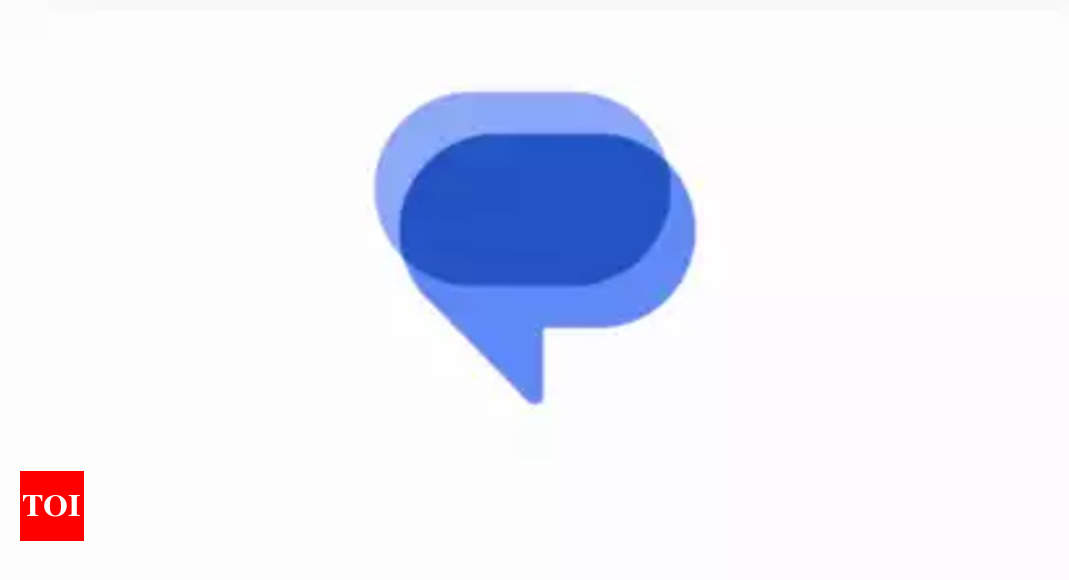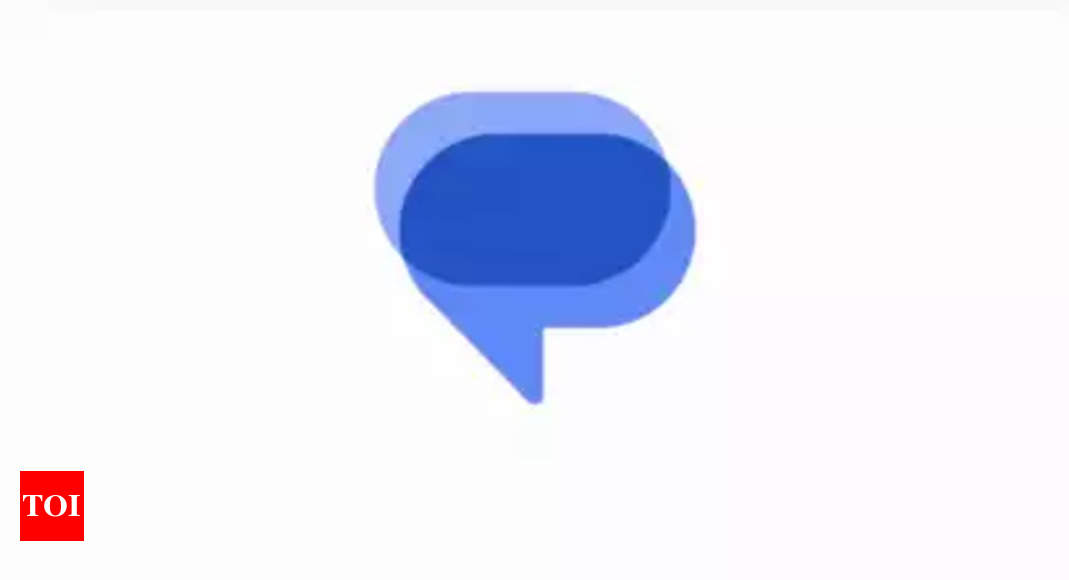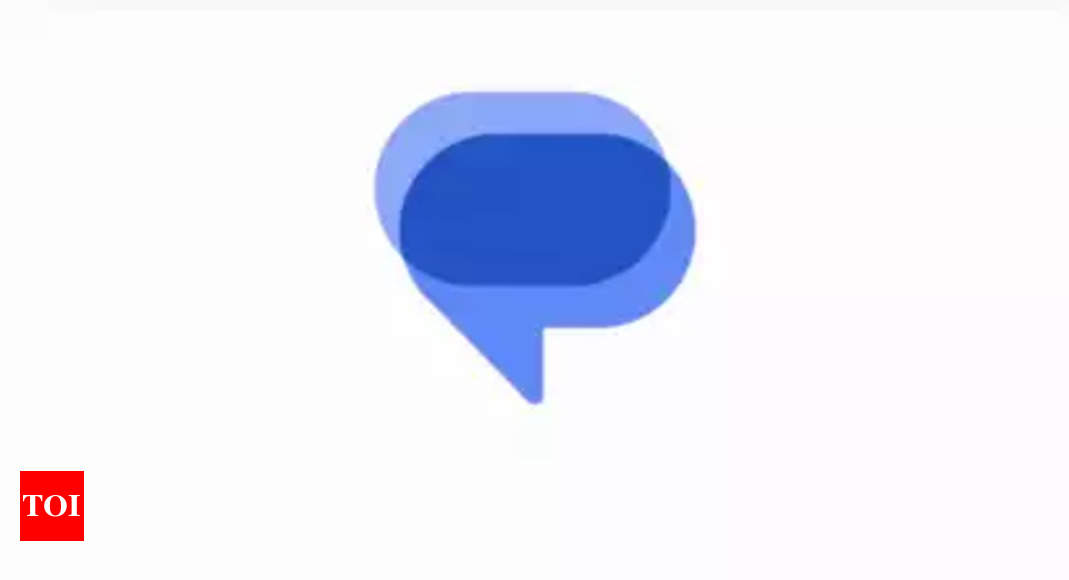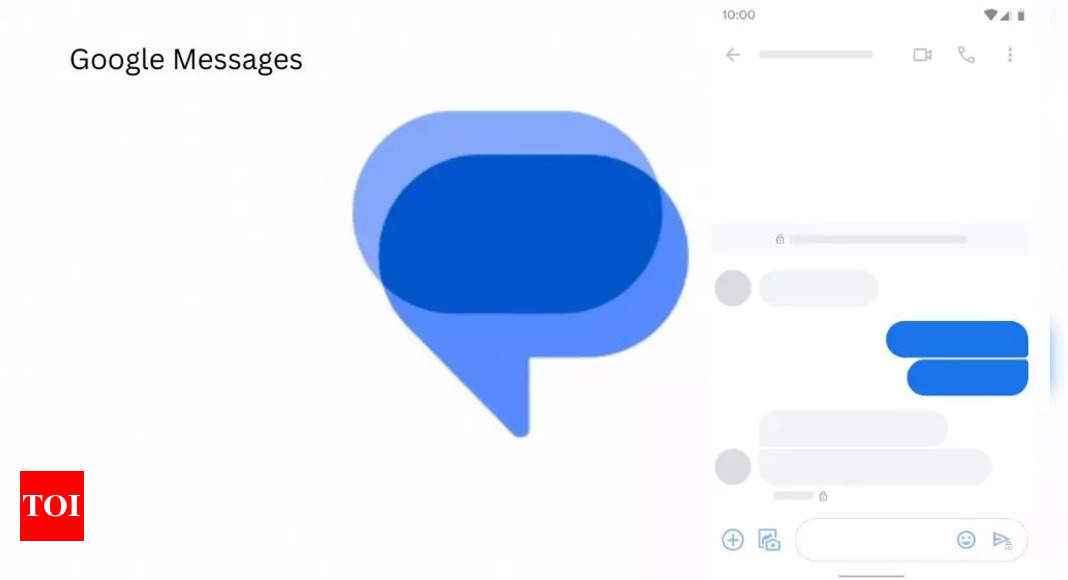Here’s how to silence notifications in Google Messages
Google Messages, one of the widely used messaging platforms, recognises the importance of providing users with the means to control their notification experience. If you find yourself seeking moments of peace without the constant interruption of message alerts, you’re in the right place. This guide will walk you through the steps on how to silence … Read more